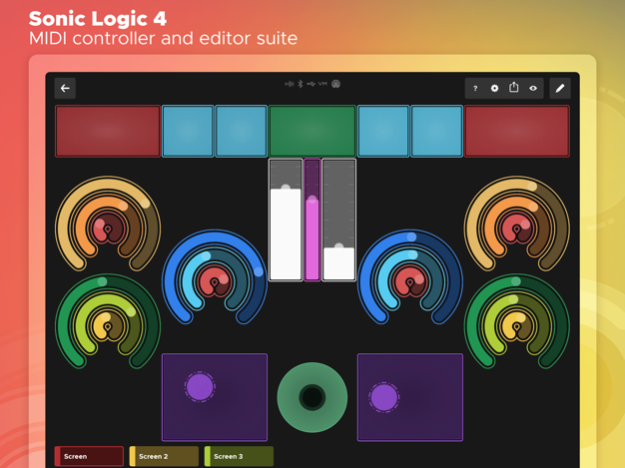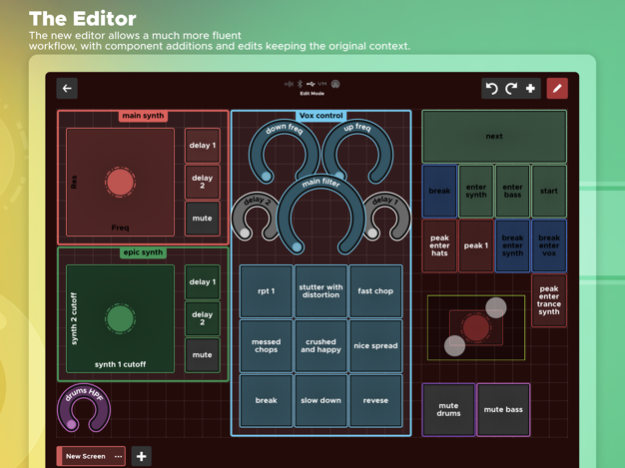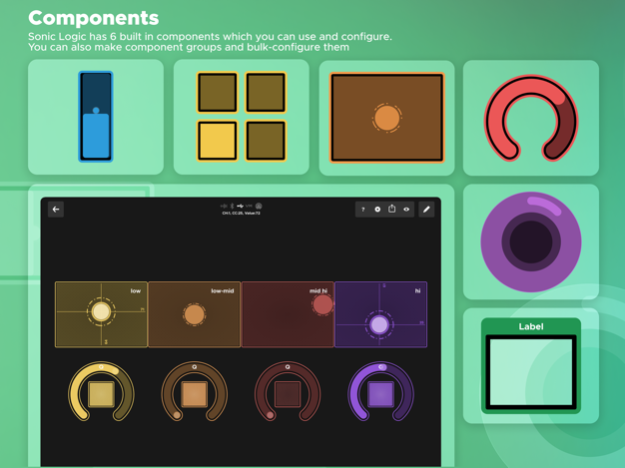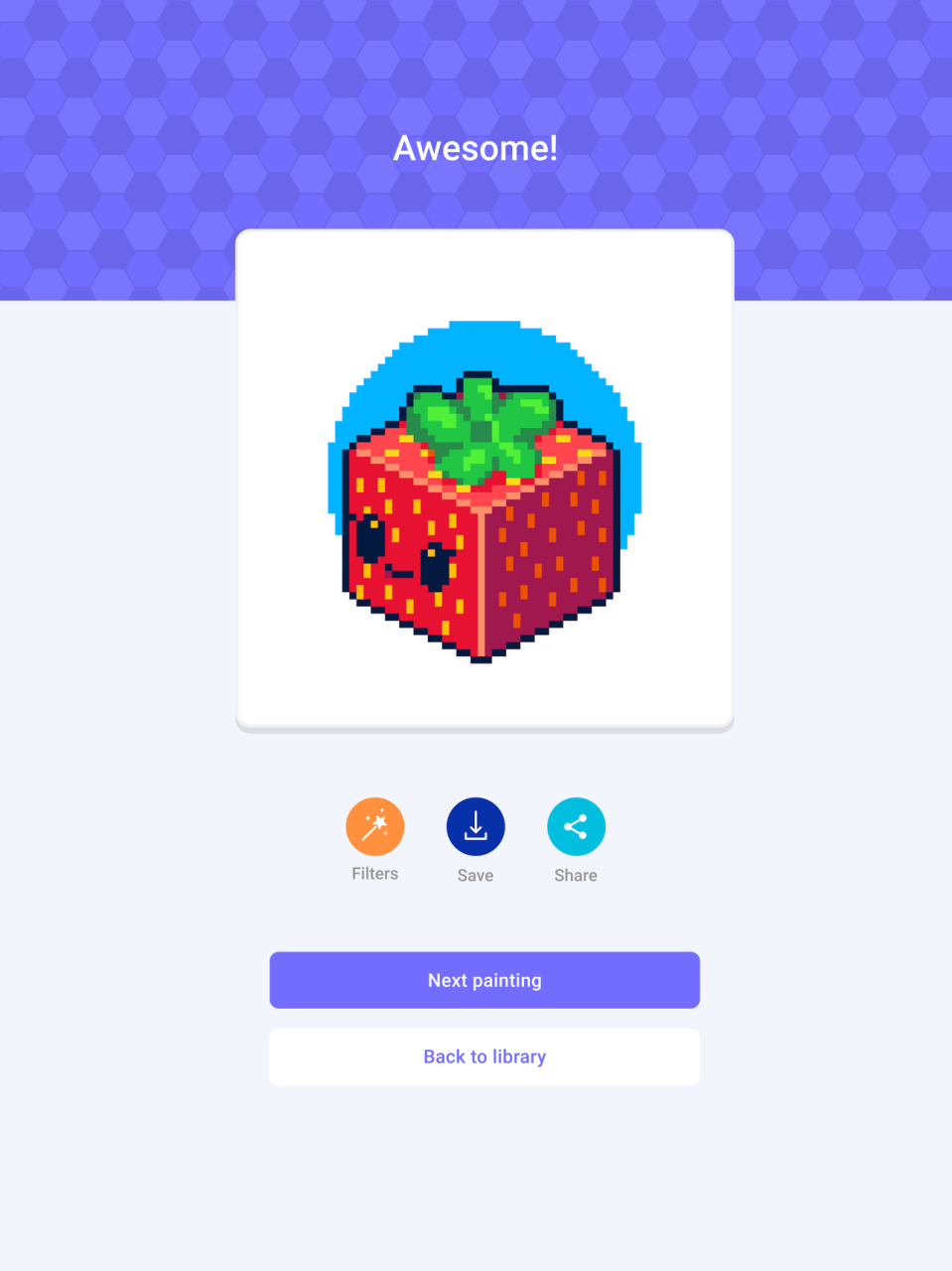Sonic Logic 4.1
Continue to app
Paid Version
Publisher Description
Sonic Logic is a modular MIDI controller that allows you to edit and control MIDI setups from your iPad.
Connect over WiFi, Bluetooth(*), USB (*), MIDI cable or use Virtual MIDI and Audiobus to control other iOS apps internally.
Control DAWs like: Ableton Live, Logic Pro, Cubase, Protools, Traktor, and other many more.
Create and edit on your iPad! Super easy and fun interface to create, edit, control, manipulate, assign MIDI controllers and notes live, using touch gestures. (No external editor needed).
Add Buttons, knobs, toggle buttons, XY pads, sliders and text objects.
* Create your MIDI controller easily from your iPad.
* Import and export your setups and layouts.
* Multi screen - Each setup can have up to 8 different, easily switchable screens.
* Intelligent MIDI assignments makes component creation fast and easy.
* Edit component's color, size, MIDI channel, range and controller number.
* Time advancing gestures for buttons, create a time based MIDI transition with just a press of a button.
* Control everything with multi touch.
* Snap to middle feature on sliders and knobs.
* Built in, editable templates.
* Low latency.
* to Mac clients
** Windows users - 3rd party software exists for Windows to connect Sonic Logic to it over Wi-Fi
Visit us at www.soniclogicapps.com for more information, videos, DAW presets and more…
Email us for feature requests and ideas!
Spread the love - If you like Sonic Logic, let us and others know by posting a review here :)
May 2, 2022
Version 4.1
Version 4.1 adds pitch bend messages to knobs and sliders and fixes some communication delay in bluetooth connections.
Hope you enjoy Sonic Logic and make awesome music with it :)
About Sonic Logic
Sonic Logic is a paid app for iOS published in the Audio File Players list of apps, part of Audio & Multimedia.
The company that develops Sonic Logic is Uri Nachmias. The latest version released by its developer is 4.1.
To install Sonic Logic on your iOS device, just click the green Continue To App button above to start the installation process. The app is listed on our website since 2022-05-02 and was downloaded 15 times. We have already checked if the download link is safe, however for your own protection we recommend that you scan the downloaded app with your antivirus. Your antivirus may detect the Sonic Logic as malware if the download link is broken.
How to install Sonic Logic on your iOS device:
- Click on the Continue To App button on our website. This will redirect you to the App Store.
- Once the Sonic Logic is shown in the iTunes listing of your iOS device, you can start its download and installation. Tap on the GET button to the right of the app to start downloading it.
- If you are not logged-in the iOS appstore app, you'll be prompted for your your Apple ID and/or password.
- After Sonic Logic is downloaded, you'll see an INSTALL button to the right. Tap on it to start the actual installation of the iOS app.
- Once installation is finished you can tap on the OPEN button to start it. Its icon will also be added to your device home screen.